Winter is Coming: Get Your Mid-Year PALS Gear Ready!
PALS Team

While we don’t have any sanity-saving tips for managing 25 soggy winter hats, gloves, and boots from the Pre-K and K students in your classroom this winter, we do have some tips for how you can prepare for Mid-Year PALS!
Tip #1 - Update student records to reflect changes in disability status before entering scores
If students have a change in the type of administration of PALS based on an IEP/504 (Non-Standard to Standard; Standard to Non-Standard; or Exempt), their records must be updated before you enter PALS Mid-Year scores.
To make changes:
- Select the student’s name from your class list.
- On your Assess page, in the Class Management section, select Modify Student Information.
- Update disability status and make any other changes. This should match the IEP/504 plan on file for the current school year.
- Be sure to check the class list to see that the correct icons are now listed/not listed next to the student’s name.
Tip #2 – Be certain you have selected the correct type of administration
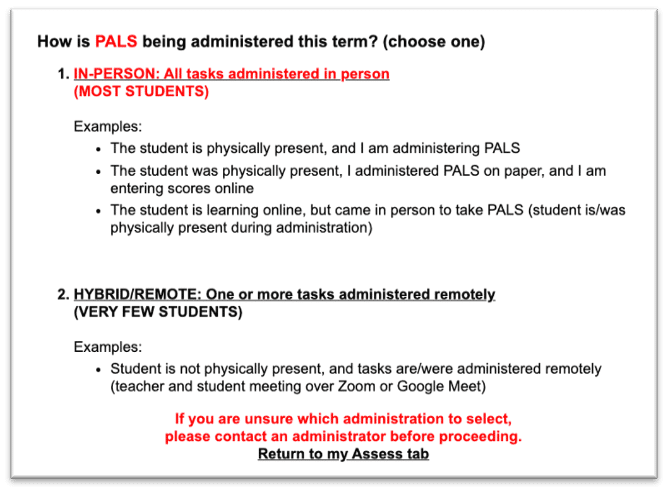
In-Person or Hybrid/Remote administration must be determined before you enter scores for a student. Once you select an option and enter scores, you are NOT able to change it. If a mistake is made, the student’s individual scores must be deleted by the PALS office and reentered by you. Mistakes happen, and we are always glad to help you fix it. But, giving it an extra check before verifying will save everyone time!
Tip #3 – Plan the tasks you will administer (and you can always add an extra layer!)
While your division determines what is required at Mid-Year, we have a few suggestions:
- Administer all tasks that you gave in the fall unless a student got a perfect score on that task in the fall. If a complete assessment is required by your division or school, you may reenter the perfect score from fall.
- Consider giving the Blending and Sound-to-Letter tasks to learn about phonemic awareness skills in order to target decoding and encoding instruction.
- If you have students who are decoding or are ready for decoding, we suggest you give the PALS Pseudoword Quick Check so you know where to target decoding instruction.

Tip #4 – Consider how you will use the data

At Mid-Year, a Summed Score is not generated. Instead, each task should be looked at individually as well as in relation to each other to determine patterns and instructional needs. Here are some guiding questions to help you consider the data:
- What type of progress has the student made on Letter Sounds, Alphabet Recognition, and Spelling?
- If a student achieves a 20 (for example) on Letter Sounds, are you seeing transfer of letter-sound knowledge to Spelling?
- If a student needs support in Spelling, how does this relate to the student’s letter-sound knowledge? Blending and Sound-to-Letter ability?
As always, please contact the PALS Office with any questions that you may have about the assessment or about your data (sorry we can’t do anything about the soggy mittens!).
Phone: 888-882-7257
Email: pals@virginia.edu
More questions? VKRP provides support via the online chat feature when you are in the system, via email vkrp@virginia.edu, and via toll free 866-301-8278 ext. 1

